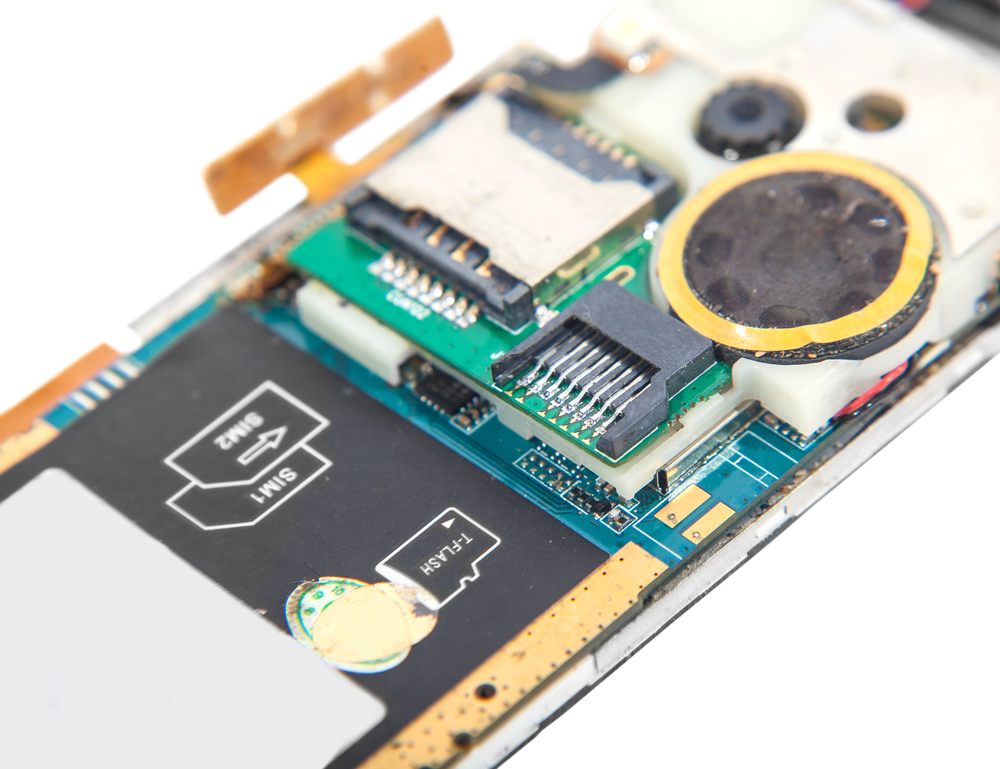Ipad Repair
San Rafael, CA
You are happily working on your computer until the fatal error message appears, and you have to reboot your system. The only problem is that when you reboot that horrifying blue screen appears and nothing, but nothing you do is to remove that aptly called 'screen of death.' Yes, your PC has crashed. What happened that it crashed? Prevent your computer from crashing with these tips.• Viruses
This is one of the most common reasons for system crashes. Malicious software is released on a daily basis and hackers are always creating newer and better viruses. Some viruses attack your boot sector that will make it impossible to start your computer. This is why it is so important to update your virus program's definition weekly if not daily.
• Kernel Errors
Your computer is equipped with a fan that keeps it from overheating. When the fan stops working, you are at risk of overheating. This also occurs where you have an old CPU, and it is running at faster speeds it is supposed to. Install a bigger fan to prevent your PC from 'popping'.
• Power Supply
If you live in an area where heavy storms and lighting occurs, chances are your electricity may be interrupted. This causes a power surge that can cause your computer to crash. Be safe and get a UPS that will protect your computer from these surges and giving you extra time to perform a proper shutdown.
• Hardware
Where your hardware devices are not installed properly, or you have many devices connected, some can end up sharing the same IRQ channel. Therefore, when you try to use two devices simultaneously connected to the same IRQ, your system will crash.
In order to get affordable computer repair services, you should be considering a professional repairing service.